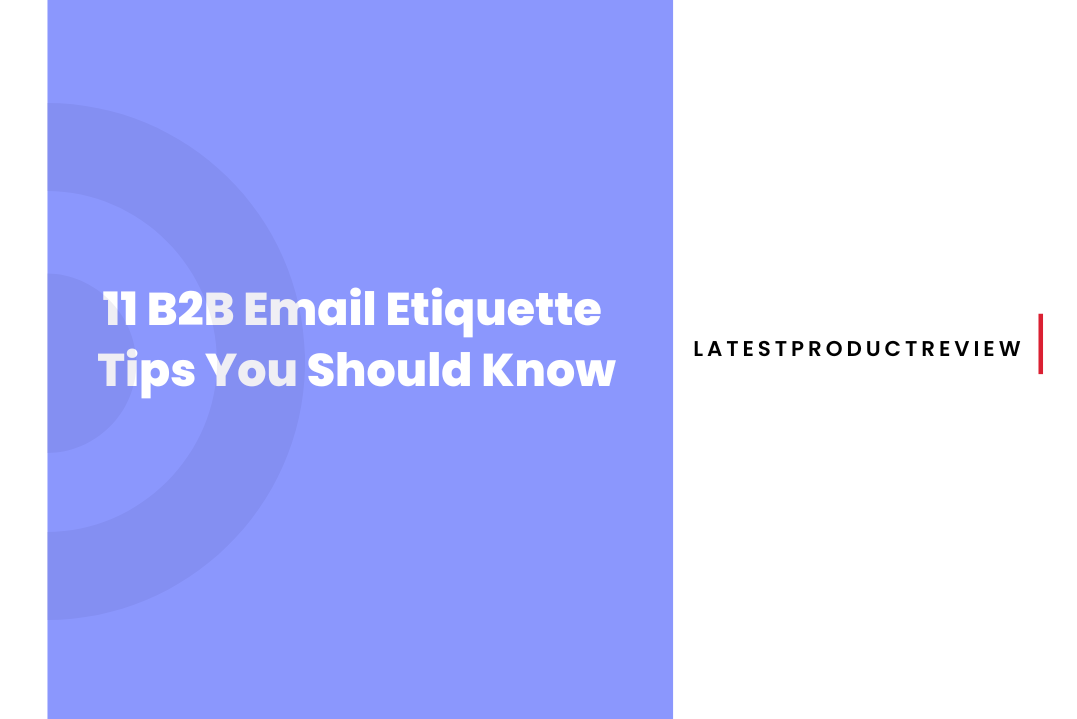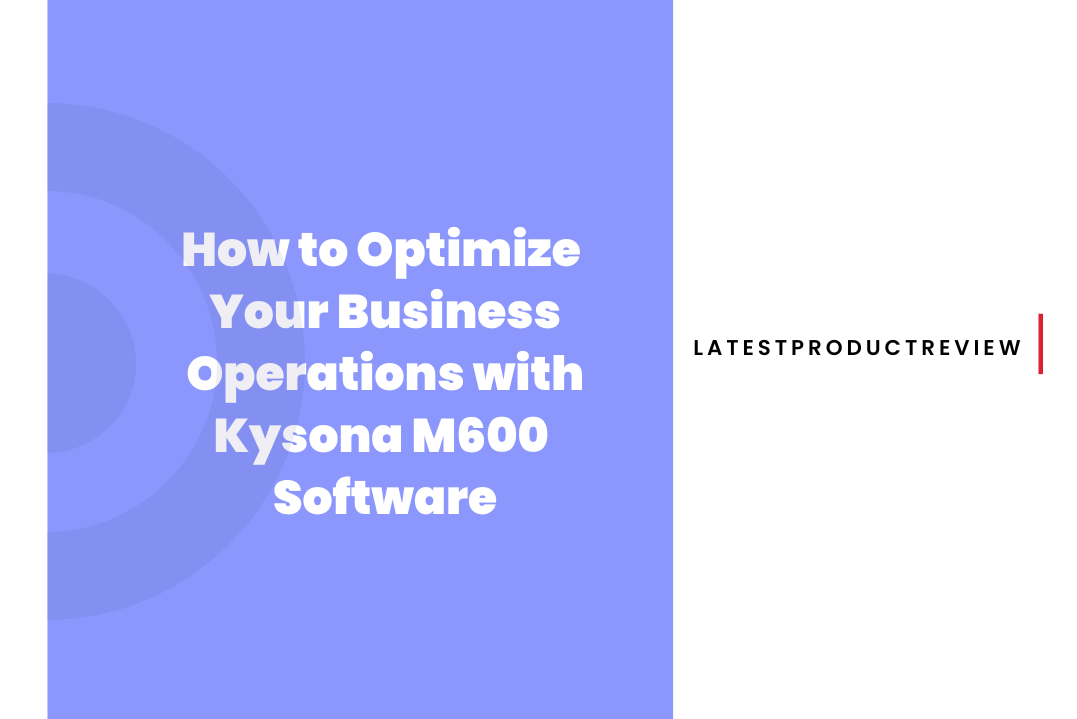Email etiquette refers to the set of rules that should be followed when writing and sending emails to ensure that they are clear, respectful, and professional. These rules help to ensure that emails are understood and received well by the recipient, and can help to maintain good relationships and communication in the workplace or other professional settings.
Some key elements of email etiquette include using a clear and concise subject line, using a professional greeting and closing, proofreading before sending, being respectful and concise, and using a professional email signature. By following these guidelines, you can ensure that your emails are effective and professional.
11 B2B Email Etiquette Tips
Email etiquette refers to the set of rules that are followed when writing and sending emails. These rules help to ensure that emails are clear, respectful, and professional.
Here are some tips for practising good email etiquette:
1. Use a clear and concise subject line
This helps the recipient understand the purpose of the email at a glance.
Using a clear and concise subject line is an important aspect of email etiquette. A subject line should accurately and briefly describe the content of the email.
This helps the recipient understand the purpose of the email at a glance and decide whether or not they need to prioritize reading it.
A subject line that is too long or vague can make it harder for the recipient to understand the purpose of the email and may result in them not reading it or not reading it promptly.
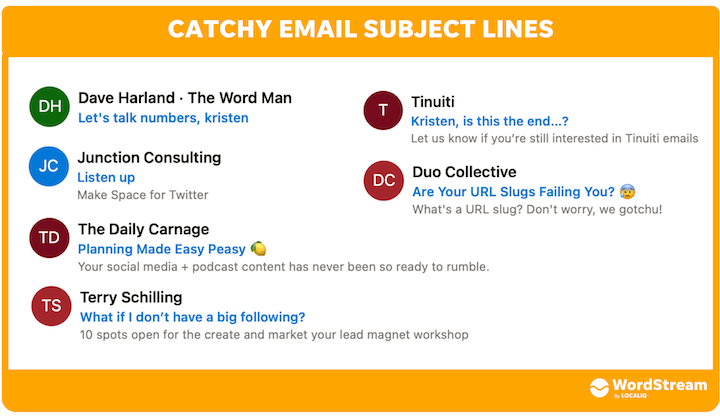
Here are a few tips for creating a clear and concise subject line:
Keep it brief: Aim for a subject line that is no more than 50 characters long.
Use keywords: Include a few relevant keywords that describe the content of the email.
Avoid using unnecessary words or phrases: Avoid using filler words or phrases that don’t add any value to the subject line.
Don’t use all caps: Using all caps can come across as shouting and is considered rude.
By following these tips, you can create a subject line that accurately and concisely communicates the purpose of the email.
2. Use a professional greeting
Begin the email with a greeting such as “Hello” or “Hi,” followed by the recipient’s name.
Using a professional greeting is an important aspect of email etiquette. A greeting helps to set the tone for the rest of the email and shows the recipient that you are respectful and professional.

Here are a few tips for using a professional greeting in an email:
Use a standard greeting: “Hello” or “Hi” followed by the recipient’s name are common and appropriate greetings for most professional emails.
Use a personalized greeting: If you have a closer relationship with the recipient, you can use a more personalized greeting such as “Dear” followed by the recipient’s name.
Use a gender-neutral greeting: In some cases, you may not know the recipient’s gender or you may want to use a gender-neutral greeting to be inclusive. In these cases, you can use a greeting such as “Hello” followed by the recipient’s name or “Dear [Name]” followed by their title.
Use a formal greeting: In some cases, you may need to use a more formal greeting, such as “Dear Sir or Madam” or “To Whom It May Concern.”
By using a professional greeting, you can set the tone for a respectful and professional email exchange.
3. Use proper formatting
Use paragraphs to structure the email and make it easier to read.
Using proper formatting is an important aspect of email etiquette. Proper formatting helps to make the email easier to read and understand, and helps to convey the necessary information in a clear and organized manner.

Here are a few tips for using proper formatting in an email:
Use paragraphs: Use paragraphs to structure the email and separate different ideas or sections. This helps to make the email easier to read and understand.
Use bullet points or numbered lists: If you have a list of items or steps to include in the email, consider using bullet points or numbered lists to make the information easier to read and understand.
Use headings and subheadings: If the email is long or has multiple sections, consider using headings and subheadings to help the reader navigate the email and understand the main points.
Use appropriate font and font size: Use a clear and legible font, such as Arial or Times New Roman, and a font size that is easy to read, such as size 12.
By using proper formatting, you can help to make your email easy to read and understand.
4. Use a professional closing
End the email with a closing such as “Sincerely” or “Best regards,” followed by your name.
Using a professional closing is an important aspect of email etiquette. A closing helps to end the email in a respectful and professional manner and provides an opportunity to express your appreciation or goodwill towards the recipient.

Here are a few tips for using a professional closing in an email:
Use a standard closing: “Sincerely,” “Best regards,” or “Thank you” are common and appropriate closings for most professional emails.
Use a personalized closing: If you have a closer relationship with the recipient, you can use a more personalized closing such as “Warm regards” or “Take care.”
Use a gender-neutral closing: In some cases, you may want to use a gender-neutral closing to be inclusive. “Best” or “Thank you” are gender-neutral options that can be used in most professional settings.
Use a formal closing: In some cases, you may need to use a more formal closing, such as “Yours faithfully” or “Sincerely yours.”
By using a professional closing, you can end the email in a respectful and professional manner.
5. Proofread before sending
Proofreading your email before sending it is an important aspect of email etiquette. Proofreading helps to ensure that the email is free of spelling and grammar errors, which can make it easier for the recipient to understand and can convey professionalism.

Here are a few tips for proofreading your email:
Take a break before proofreading: If possible, take a break after writing the email and then come back to it later with fresh eyes. This can help you spot errors that you might have missed while writing.
Read the email out loud: Reading the email out loud can help you catch errors that you might have missed while reading silently.
Use a spell checker: Most email programs have a built-in spell checker that can help you catch spelling errors. However, be aware that spell checkers may not catch all errors, so it’s important to also read through the email carefully.
Have someone else proofread: If possible, ask someone else to proofread the email for you. The second set of eyes can often catch errors that you might have missed.
By proofreading your email before sending it, you can help to ensure that it is error-free and professional.
6. Try To Respond To All Your Emails Within 24 Hours
Responding to emails in a timely manner is an important aspect of good email etiquette. By responding to emails within 24 hours, you show the recipient that you are responsive and professional.
This can help to maintain good relationships and effective communication with colleagues, clients, or other contacts.
However, it’s important to keep in mind that it may not always be possible to respond to all emails within 24 hours.
If you are unable to respond to an email within 24 hours, consider sending a brief reply to let the sender know that you have received their email and when they can expect a more detailed response. This can help to manage the sender’s expectations and show that you are organized and professional.
It’s also important to keep in mind that different industries and cultures may have different expectations for response times. In some cases, a faster response time may be expected, while in others a slower response time may be more common.
It’s always a good idea to be aware of the norms in your industry or cultural context and to adjust your response times accordingly.
7. Use An Out-Of-Office Autoresponder
An out-of-office autoresponder is a pre-written message that is automatically sent in response to incoming emails when you are unable to check your email. Out-of-office autoresponders can be useful when you are away from your desk, on vacation, or otherwise unable to check your email regularly.
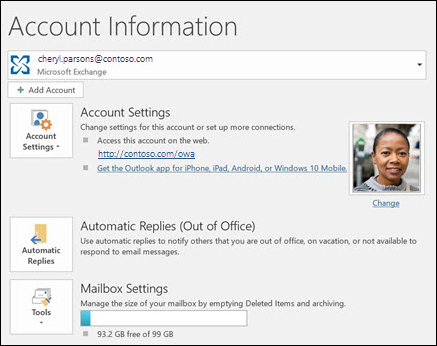
Here are a few tips for using an out-of-office autoresponder:
Set up the autoresponder in advance: Make sure to set up the autoresponder before you go on vacation or leave the office. This will ensure that the autoresponder is active as soon as you are away from your desk.
Include the dates of your absence: Make sure to include the dates that you will be away from your desk in the autoresponder message. This will help the recipient understand how long it may take for you to respond.
Provide an alternative contact: If possible, provide an alternative contact for urgent matters in the autoresponder message. This could be a colleague or supervisor who can handle urgent matters in your absence.
Keep the message professional: The autoresponder message is a representation of you and your company, so make sure to keep it professional. Avoid using slang or casual language, and be sure to proofread the message before activating it.
By using an out-of-office autoresponder, you can help to manage the expectations of your email contacts and ensure that they know when to expect a response from you.
8. Be respectful
Use polite language and avoid using all caps, which can come across as shouting.
Being respectful is an important aspect of email etiquette. This means using polite language, avoiding offensive or inappropriate language or jokes, and considering the tone of your message.
Here are a few tips for being respectful in emails:
Use a polite and professional tone: Avoid using slang or casual language, and avoid using all caps, which can come across as shouting.
Be mindful of cultural differences: Be aware that what may be considered polite or respectful in one culture may not be in another. It’s always a good idea to be mindful of cultural differences when communicating with people from different backgrounds.
Avoid offensive or inappropriate language or jokes: Keep your language and jokes appropriate for a professional setting. Avoid using language or making jokes that could be offensive or inappropriate.
Consider your audience: Consider who you are sending the email to and what their expectations and preferences may be. This can help you tailor your language and tone to be more respectful and effective.
By being respectful in your emails, you can help to maintain good relationships and effective communication with others.
9. Be concise
Keep the email as brief as possible while still conveying the necessary information.
Being concise is an important aspect of email etiquette. This means keeping your emails as brief as possible while still conveying the necessary information. Concise emails are easier for the recipient to read and understand, and can help to ensure that your message is clear and effective.
Here are a few tips for being concise in emails:
Keep the email focused: Stick to one main topic or purpose for the email. Avoid including unrelated information or tangents that can distract from the main point.
Use clear and concise language: Avoid using unnecessary words or phrases, and use active rather than passive voice whenever possible. This can help to make the email more concise and easier to read.
Use bullet points or numbered lists: If you have a list of items or steps to include in the email, consider using bullet points or numbered lists to make the information easier to read and understand.
Use headings and subheadings: If the email is long or has multiple sections, consider using headings and subheadings to help the reader navigate the email and understand the main points.
By being concise in your emails, you can help to ensure that your message is clear and effective.
10. Use a professional email signature
Include your name, title, and contact information at the end of the email.
Using a professional email signature is an important aspect of email etiquette. An email signature is a block of text that is automatically appended to the end of your emails. It typically includes your name, job title, and contact information, and may also include a professional headshot or the logo of your company.

Here are a few tips for using a professional email signature:
Include your name and job title: This helps the recipient understand who you are and what your role is.
Include your contact information: This could include your email address, phone number, and physical address. You can also include links to your professional social media profiles or website if appropriate.
Use a professional font and font size: Use a clear and legible font, such as Arial or Times New Roman, and a font size that is easy to read, such as size 12.
Keep it brief: Keep the email signature concise, with just a few lines of text. Avoid including too much information or using large graphics, as this can make the signature hard to read.
By using a professional email signature, you can help to ensure that your emails are professional and effective.
11. Make Sure You’re Addressing The Right Person
By following these email etiquette tips, you can ensure that your emails are professional and effective.
It’s important to make sure that you are addressing the right person in your emails to ensure that your message is received by the intended recipient.
There are a few steps you can take to ensure that you are addressing your emails correctly:
Double-check the email address: Make sure that you have typed the email address correctly and that it belongs to the person you think it does.
Check for any nicknames or initials: Some people may use a nickname or initials as their email address, rather than their full name. Make sure to check for these and use the correct email address.
Use the correct title: Make sure to use the correct title (e.g., Mr., Mrs., Dr., etc.) when addressing the recipient.
Use the correct name: Make sure to use the correct name when addressing the recipient. If you are unsure of the correct spelling of their name, you can check their email signature or LinkedIn profile for confirmation.
By taking these steps, you can help to ensure that your emails are received by the intended recipient and that you maintain good relationships and effective communication with others.
Final thought
In conclusion, email etiquette is a set of rules and guidelines that should be followed when writing and sending emails. By following these guidelines, you can help to ensure that your emails are clear, respectful, and professional and that you maintain good relationships and effective communication with others.
Some key elements of email etiquette include using a clear and concise subject line, using a professional greeting and closing, proofreading before sending, being respectful and concise, and using a professional email signature. By following these guidelines, you can help to ensure that your emails are effective and professional.
Post List
Are you struggling to keep up with the demands of managing your nail salon business? Are you constantly juggling appointments, inventory, and staff schedules? Look…
Do you want to improve and accelerate the way your business is run? You only need to look at the Kysona M600 software. With its…
Are you looking to enhance the security of your payment processing system? Implementing EMV software is the key. With the rising incidents of credit card…
Ashcroft Technology Academy is a shining example of excellence in education. With a rich history and a commitment to providing students with a well-rounded education,…
Imagine a world where creativity intersects with technology, and innovation flows as efficiently as a well-oiled machine. Welcome to the transformative era of design powered…
Step into the future of home automation with your guide to the Delta Dore Application. Embrace a lifestyle of convenience, security, and sophistication, all from…