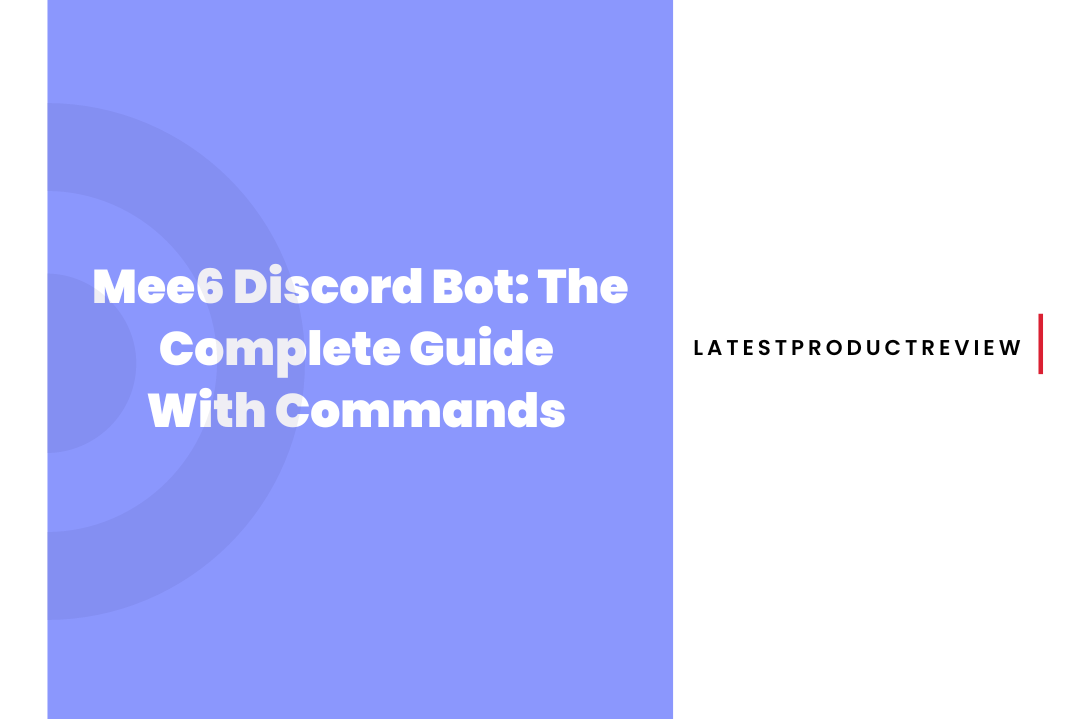With the integration of bots, Discord, a popular communication tool among gamers and groups, becomes even more powerful and entertaining.
MEE6 distinguishes among the many bots available as one of the most flexible and feature-rich choices. MEE6 is well-known for its moderating powers, levelling system, utility commands, and other features.
We’ll walk you through the numerous commands and capabilities that MEE6 provides to make your Discord server a well-moderated and dynamic community.
What is the Mee6 bot?
The Mee6 chat and moderating bot is one of the most popular and helpful bots for Discord servers and groups.
Users may create visitor and spam rules to keep their Discord server clean and safe, as well as control different server functions. If your Discord server has a lot of different channels, making it difficult to keep track of visitor traffic, the Mee6 bot will come in handy.
You may use Mee6 to generate commands, assign levels to members depending on their involvement, and alert them about forthcoming events. Mee6’s success stems from its extensive music capabilities for playing and storing songs and playlists
Why Should You Use Mee6 Discord Bot?
There are a number of convincing reasons why you should use the MEE6 Discord bot on your server. Let’s look at some of the main advantages:
Moderation Tools
MEE6 includes strong moderation options to help you keep your Discord server safe and welcoming. You may effectively deal with rule infractions and disruptive users by using commands such as ban, kick, warn, and mute.
Automatic Moderation
In addition to manual moderation, MEE6 can detect and respond to spam, links, and vulgarity automatically, minimising the need for ongoing monitoring.
Customizable Levelling System
MEE6 has an in-built levelling system that awards users with experience points (XP) for their server activities. You may change the XP gain rate, level-up messages, and awards to encourage your community members to feel accomplished and engaged.
Community Engagement
The levelling system, in conjunction with role awards and custom commands, encourages users to be active and engage in server activities. As a result, the community becomes more alive and participatory.
Custom Commands
MEE6 allows you to develop your own custom commands to convey important information, answer commonly requested queries, or automate particular server tasks.
Music Features
If you love listening to music with your community, MEE6 has music commands that allow you to play music in speech channels, which adds a fun touch to your server.
Anti-Spam and Auto-Moderation
MEE6’s anti-spam and auto-moderation capabilities may help keep your server clear of undesirable content and trolls, making the overall experience more pleasurable for all members.
Overall, MEE6 is an invaluable tool for Discord server owners and administrators, offering a range of features that help streamline moderation, enhance community engagement, and create a positive and enjoyable environment for all members.
Whether you run a gaming community, a fan server, or any other type of community on Discord, MEE6 can significantly improve your server management and user experience.
How to set up the Mee6 bot on Discord?
Setting up the MEE6 bot on Discord is a simple process. To get MEE6 up and operating on your server, follow these steps:
Step 1: MEE6 has been invited to your server
Go to https://mee6.xyz/ to access the MEE6 website.
In the top-right corner, click the “Login” button.
You will be sent to the Discord login page. Log in using the Discord account you want to use to add bots to your server.
After login in, you’ll see a dropdown menu with a list of all the servers you control or have “Manage Server” access on. Choose the server to which you wish to add MEE6 and then click “Authorise.”
Step 2: Modify MEE6’s Settings
After installing MEE6, you may use the MEE6 dashboard to customise its behaviour and features.
Navigate to the MEE6 website (https://mee6.xyz/) and choose your server from the dashboard. This will lead you to your server’s MEE6 configuration.
You may now investigate and adjust different features of MEE6, such as:
Moderation
Configure how MEE6 should handle rule violations, spam, and profanity. You may set moderator responsibilities and the actions the bot should take.
Levels
You may personalise the levelling system by adjusting the XP gain rate, level-up messages, and prizes for reaching higher levels.
Create personalised welcome and farewell messages for new and leaving members.
Auto-moderation
Set the bot to regulate spam, links, and unsuitable content automatically.
Music
If you want MEE6 to play music in your voice channels, enable the music features.
Create your own custom commands to automate operations or deliver information to users.
Step 3: Obtain the Required Permissions
Certain permissions are required for MEE6 to function correctly on your server. Check that the bot has:
Read Messages
This allows it to read text messages and respond to commands.
Send Messages
This function allows you to send messages and reply to orders.
Manage Roles
Required for moderation activities such as banning and muting
Manage Messages
Required for commands such as message clearing.
Connect and Speak
If you intend to use music capabilities, use this to play music in voice channels.
To avoid permission conflicts, it’s a good idea to create a distinct role for MEE6 with the necessary rights and give it to the bot.
That’s all! MEE6 is now available to help with moderation, levelling, and other essential features on your Discord server. You may further investigate the bot’s instructions and parameters via the dashboard and fine-tune it to your server’s requirements.
MEE6 Discord Bot Commands List
Moderation Commands:
!ban : Bans the specified user from the server.
!kick : Kicks the specified user from the server.
!mute : Mutes the specified user for the given time.
!unmute : Unmutes the specified muted user.
!warn : Issues a warning to the specified user with a reason.
!clear : Deletes the specified number of messages from the current channel.
!lock: Locks the current channel to prevent users from sending messages.
!unlock: Unlocks the previously locked channel, allowing users to send messages again.
!slowmode : Sets a slow mode in the current channel with the specified duration.
Levelling and Ranking Commands:
!rank <user>: Displays the rank and level of the specified user.
!leaderboard: Shows the server’s leaderboard, displaying the top-ranking users based on XP and levels.
Utility Commands:
!userinfo <user>: Displays information about the specified user.
!serverinfo: Displays information about the server.
!avatar <user>: Shows the avatar of the specified user.
!roleinfo <role>: Displays information about the specified role.
!color <color>: Shows the colour in the chat for the specified HEX colour code.
Custom Commands:
!command add <command_name> <response>: Creates a custom command with the specified name and response.
!command edit <command_name> <new_response>: Edits an existing custom command’s response.
!command delete <command_name>: Deletes a custom command.
Miscellaneous Commands:
!dice: Rolls a six-sided dice and shows the result.
!urban <query>: Looks up a term on Urban Dictionary and shows the definition.
!remind <time> <reminder>: Sets a reminder to be sent at the specified time.
These are just some of the commonly used commands that MEE6 provides. The bot’s functionality is extensive, and you can access more commands and features through the MEE6 website or the bot’s dashboard.
Conclusion
Finally, the MEE6 Discord bot is a wonderful resource for Discord server owners and admins looking to build a well-moderated, engaging, and dynamic community.
From inviting the bot and customising its settings to exploring its vast variety of commands, this thorough tutorial has covered all elements of setting up MEE6 on a server. Server administrators may quickly manage their community and nurture a pleasant and entertaining atmosphere for all users by using MEE6’s strong moderation tools, customised levelling system, utility commands, and music capabilities.
The bot’s automatic moderating features, paired with custom commands and the ability to write personalised welcome and parting messages, give every Discord server a touch of automation and warmth.