Shopify Marketing is a suite of tools and resources provided by Shopify to help businesses market and sell their products online. It includes a range of features such as email marketing, social media marketing, search engine optimization (SEO), and online advertising tools.
With Shopify Marketing, businesses can create and manage marketing campaigns, track the effectiveness of their marketing efforts, and connect with customers through email, social media, and other channels.
Shopify Marketing is designed to help businesses of all sizes, from small startups to large enterprises, reach their target audience and grow their online sales.
- What is Shopify Promotion?
- Blog And SEO
- Google Shopping
- Email Campaigns
- Facebook Campaigns
- Analytics
- Integrations And Tools
- Conclusion
What is Shopify Promotion?
Shopify Promotion is a feature within the Shopify Marketing suite that allows businesses to create and manage promotions and discounts for their products. With Shopify Promotion, businesses can offer discounts on specific products or product collections, set discount codes that customers can use at checkout, and create rules for when and how the discounts will be applied.
Shopify Promotion also provides tools for tracking the success of promotions and analyzing the impact of discounts on sales. Some common types of promotions that businesses might use with Shopify Promotion include per cent-off discounts, buy-one-get-one-free offers, and free shipping promotions.
There are a few things to keep in mind for Shopify promotion that are mentioned below.
Content Marketing
Content marketing is a strategy that involves creating and sharing valuable, relevant, and consistent content with the goal of attracting and retaining a clearly defined audience.
The content can take many forms, such as blog posts, articles, videos, podcasts, infographics, and social media posts. The idea behind content marketing is to provide value to your audience and build trust and credibility, with the ultimate goal of driving profitable customer action.
Content marketing can be an effective way to attract and engage potential customers, as well as to build brand awareness and establish your business as a thought leader in your industry.
By creating valuable and relevant content that resonates with your target audience, you can establish a strong connection with your customers and position your business as an authority in your field.
To be effective, content marketing requires a consistent and strategic approach. This involves identifying your target audience, defining your goals and objectives, and creating a content calendar to plan and schedule your content.
It also requires ongoing analysis and optimization to ensure that your content is resonating with your audience and driving the desired results.
PPC Advertising
PPC advertising can be a valuable tool for promoting your Shopify store and increasing online sales. Here are a few tips for using PPC advertising effectively for your Shopify store:
Research relevant keywords: Use keyword research tools to identify the keywords that are most relevant to your products and that have a high search volume. Include these keywords in your ad copy and bid on them in your PPC campaigns.
Create compelling ad copy: Write ad copy that clearly communicates the value of your products and includes a strong call to action. Use the keywords you have identified in your ad copy to make it more relevant to users searching for those terms.
Target the right audience: Use targeting options to reach the audience most likely to be interested in your products. This might include targeting specific locations, demographics, or interests.
Monitor and optimize your campaigns: Regularly track the performance of your PPC campaigns and make adjustments as needed to improve results. This might include testing different ad copy, targeting options, or bids to see what works best for your business.
By following these tips, you can create effective PPC campaigns for your Shopify store and drive targeted traffic and sales.
Email Campaigns
An email campaign is a marketing strategy that involves sending a series of emails to a targeted group of individuals with the goal of promoting a product or service, building brand awareness, or driving engagement.
Email campaigns can be an effective way to reach and engage customers and potential customers, as well as to drive traffic and sales to your website.
There are many different types of email campaigns that businesses can use, including newsletters, promotional emails, abandoned cart emails, and welcome emails.
To create an effective email campaign, it is important to identify your target audience, define your goals and objectives, and create a plan for the content and timing of your emails.
To be successful, email campaigns should be well-designed, informative, and engaging, and should provide value to the recipient.
It is also important to segment your email list and tailor your messages to the specific interests and needs of different groups of subscribers. Regular analysis and optimization can help ensure that your email campaigns are delivering the desired results.
Affiliate Marketing
Affiliate marketing is a performance-based marketing strategy in which a business rewards affiliates for each customer or sale generated by the affiliate’s marketing efforts.
In an affiliate marketing program, affiliates (also known as publishers) promote a company’s products or services and earn a commission for each sale or conversion that they drive.
Affiliate marketing can be an effective way for businesses to reach new customers and drive sales. It allows businesses to partner with affiliates who have an established audience and can promote the business’s products or services to their followers.
Affiliates can use a variety of marketing techniques, such as social media marketing, email marketing, and content marketing, to promote the business’s products and drive traffic to the company’s website.
To be successful with affiliate marketing, it is important to carefully select affiliates who are aligned with your brand and target audience and to provide them with the tools and support they need to effectively promote your products.
It is also important to track and measure the performance of your affiliate marketing efforts and make adjustments as needed to optimize results.
Blog And SEO
Blog
Starting a blog for your Shopify store can be a great way to attract and engage potential customers, establish your business as a thought leader in your industry, and drive traffic and sales to your website.
Here are the steps you can follow to start a blog for your Shopify store:
Install a blogging platform: Shopify allows you to add a blog to your store using a third-party blogging platform, such as WordPress or Blogger. Choose a platform that meets your needs and is easy to use.
Design and customize your blog: Use the tools and templates provided by your blogging platform to design and customize the look and feel of your blog. You can also use Shopify’s custom theme design tools to ensure that your blog is consistent with the rest of your store’s branding and design.
Create content: Develop a content calendar and start creating high-quality, relevant, and engaging content for your blog. This might include blog posts, articles, videos, infographics, and other types of content.
Promote your blog: Use social media, email marketing, and other marketing tactics to promote your blog and drive traffic to your website.
By following these steps, you can start a successful blog for your Shopify store and leverage the power of content marketing to drive traffic and sales for your business.
SEO
Here are some steps you can follow to optimize your Shopify blog for search engines:
Use relevant and targeted keywords: Research and identify keywords that are relevant to your blog content and target audience. Use these keywords throughout your blog posts, including in the title, headings, and body text.
Create compelling and unique titles and meta descriptions: The title and meta description are important elements that appear in search results and can help attract clicks to your blog. Make sure your titles and meta descriptions accurately reflect the content of your blog post and include your targeted keywords.
Use header tags: Use header tags (H1, H2, etc.) to structure your blog post and make it easier for search engines to understand the hierarchy of your content. Use your targeted keywords in your header tags.
Optimize your images: Use descriptive, keyword-rich file names for your images and include alt text that accurately describes the content of the image.
Use internal linking: Link to other relevant content on your blog to help search engines understand the relationship between your posts and improve the user experience.
Use external linking: Link to high-quality external sources to show search engines that your blog is a reliable and authoritative source of information.
Use social media: Promote your blog on social media to drive traffic to your site and improve your search engine rankings.
By following these steps, you can help improve the visibility of your Shopify blog in search results and attract more targeted traffic to your site.
Google Shopping
Google Shopping is a platform that allows businesses to display their products in Google search results and Google Shopping ads.
If you have a Shopify store and want to use Google Shopping, here are the steps you can follow:
Set up a Google Merchant Center account: Go to the Google Merchant Center website and create an account. You will need to provide some information about your business, including your website and business location.
Link your Shopify store to your Google Merchant Center account: You can use the Google Shopping app for Shopify to connect your store to your Google Merchant Center account. This will allow you to sync your products and product data between the two platforms.
Set up your product feed: A product feed is a file that contains information about your products, including their names, descriptions, images, and prices. You can use the Google Shopping app for Shopify to automatically generate a product feed for your store.
Set up your Google Shopping campaign: Go to the Google Ads website and create a new Shopping campaign. Select your target audience and set your budget, and then select the products you want to advertise. You can use the data in your product feed to create your ads.
Monitor and optimize your campaign: Once your campaign is live, you can use the Google Ads dashboard to track your performance and make adjustments as needed.
By setting up a Google Shopping campaign for your Shopify store, you can increase your visibility in Google search results and drive more targeted traffic to your site.
Email Campaigns
Email campaigns can be an effective way to promote your Shopify store and engage with your customers.
Here are some steps you can follow to create and run email campaigns for your Shopify store:
Set up an email marketing service: There are several email marketing services available that can help you manage and send your email campaigns. Some popular options include Mailchimp, Constant Contact, and Klaviyo.
Build your email list: In order to send email campaigns to your customers, you’ll need to build a list of email addresses. You can collect email addresses by offering opt-in forms on your website, social media channels, and in-store.
Create a campaign plan: Determine the goal of your email campaign and what you want to achieve. Consider what types of emails you want to send (e.g., newsletters, promotional emails, abandoned cart emails, etc.) and how often you want to send them.
Design your emails: Use a responsive email template to design your emails and make sure they look good on both desktop and mobile devices. Include compelling subject lines, clear calls to action, and visually appealing graphics and images.
Set up automation: Many email marketing services offer automation features that allow you to trigger emails based on certain actions or events. For example, you can set up an abandoned cart email to be sent to a customer who adds items to their cart but doesn’t complete the purchase.
Test and analyze your emails: Before sending your email campaign, be sure to test it to make sure it looks and functions as intended. Once your campaign is live, use analytics tools to track the performance of your emails and make adjustments as needed.
By following these steps, you can create and run effective email campaigns for your Shopify store and engage with your customers in a targeted and personalized way.
Types of Email Campaigns
There are several types of email campaigns that businesses can use to engage with their customers and promote their products or services. Some common types of email campaigns include:
Newsletters: Newsletters are regular emails that contain updates about your business, such as new products, promotions, and company news. They can be used to keep customers informed and engaged with your brand.
Promotional emails: Promotional emails are used to promote specific products or sales events. They can include discounts, coupons, or other special offers to encourage customers to make a purchase.
Abandoned cart emails: Abandoned cart emails are sent to customers who have added items to their shopping cart but have not completed the purchase. These emails can include reminders about the items left in the cart and may offer incentives to encourage the customer to complete the purchase.
Welcome emails: Welcome emails are sent to new subscribers or customers to introduce them to your business and thank them for signing up or making a purchase. These emails can include information about your products, services, or company culture, as well as any promotions or discounts.
Re-engagement emails: Re-engagement emails are used to reach out to inactive subscribers or customers and encourage them to continue engaging with your business. These emails can include incentives, such as discounts or special offers, to encourage the customer to return.
By using different types of email campaigns, businesses can effectively engage with their customers and promote their products or services.
Facebook Campaigns
Facebook campaigns can be an effective way to promote your Shopify store and reach a targeted audience.
Here are some steps you can follow to create and run Facebook campaigns for your Shopify store:
Set up a Facebook Business account: Go to the Facebook Business website and create an account. This will allow you to create and manage your Facebook campaigns and track your performance.
Define your campaign goals: Determine what you want to achieve with your Facebook campaign. Do you want to drive traffic to your website, generate leads, or increase sales? Your campaign goals will help guide the rest of your campaign strategy.
Choose your target audience: Use the Facebook Ads Manager to create a targeted audience for your campaign. You can use demographics, interests, and behaviours to narrow down your audience and make sure your ads are being shown to the right people.
Create your ad: Use the Facebook Ads Manager to create your ad. You can choose from different ad formats, such as image ads, video ads, or carousel ads. Make sure to include a compelling message and a clear call to action to encourage people to take action.
Set your budget and schedule: Decide on your budget and schedule for your campaign. You can choose to pay per impression or per click, and set a daily or lifetime budget. You can also schedule your ads to run at specific times or on specific days.
Monitor and optimize your campaign: Once your campaign is live, use the Facebook Ads Manager to track your performance and make adjustments as needed. Test different ad creatives and targeting options to see what works best for your business.
By following these steps, you can create and run effective Facebook campaigns for your Shopify store and reach a targeted audience.
Types of Facebook Campaigns
There are several types of Facebook campaigns that businesses can use to promote their products or services on the platform. Some common types of Facebook campaigns include:
Traffic campaigns: Traffic campaigns are used to drive traffic to your website from Facebook. These campaigns can include ads that link to specific pages on your website, such as product pages or landing pages.
Conversion campaigns: Conversion campaigns are designed to encourage people to take a specific action on your website, such as making a purchase or signing up for a newsletter. These campaigns can include ads with strong calls to action and may offer incentives to encourage people to convert.
Brand awareness campaigns: Brand awareness campaigns are used to increase the visibility and recognition of your brand on Facebook. These campaigns can include ads that showcase your products or services and highlight your brand values.
Retargeting campaigns: Retargeting campaigns are used to show ads to people who have already visited your website. These campaigns can be used to remind people about products they viewed on your site or encourage them to make a purchase.
Video campaigns: Video campaigns are used to promote video content on Facebook. These campaigns can include ads that showcase your products or services in a visually appealing way and may include a call to action to encourage people to take action.
By using different types of Facebook campaigns, businesses can effectively promote their products or services and reach a targeted audience on the platform.
Analytics
Analytics is the process of collecting, organizing, and analyzing data to gain insights and make informed decisions. It is a critical tool for businesses and organizations of all sizes, as it helps them understand the performance of their operations, identify trends and patterns, and optimize their resources.
There are many different types of analytics, including:
Descriptive analytics: Descriptive analytics involves collecting and organizing data to describe and understand what has happened in the past. It helps businesses understand the performance of their operations and identify trends and patterns.
Diagnostic analytics: Diagnostic analytics involves drilling down into the data to understand the root cause of a problem or issue. It helps businesses identify the factors that are contributing to a particular outcome and make informed decisions about how to address the issue.
Predictive analytics: Predictive analytics uses data and statistical models to forecast future outcomes or trends. It helps businesses anticipate future events and make informed decisions about how to allocate resources and plan for the future.
Prescriptive analytics: Prescriptive analytics involves using data and algorithms to recommend specific actions or decisions. It helps businesses identify the optimal course of action based on the data available.
By using analytics, businesses can gain valuable insights into their operations and make data-driven decisions to improve their performance and achieve their goals.
Shopify Analytics is a tool that allows businesses to track the performance of their online store and make data-driven decisions. It provides a range of metrics and reports that can help you understand how your store is performing and where you can improve.
Here are some examples of the types of metrics and reports that are available in Shopify Analytics:
Sales and revenue: Shopify Analytics provides detailed reports on your sales and revenue, including total sales, average order value, and top-selling products.
Traffic and customer acquisition: You can track the traffic to your store, including the sources of your traffic (e.g., search engines, social media, etc.), and see how well your marketing efforts are driving traffic to your store.
Customer behaviour: Shopify Analytics provides insights into how customers are interacting with your store, including the pages they visit, the products they view, and the actions they take (e.g., adding to a cart, completing a purchase, etc.).
Order and fulfilment: You can see detailed reports on your orders, including the number of orders, the average order value, and the fulfilment status of your orders.
Finances: Shopify Analytics provides financial reports that show your revenue, expenses, and profit. You can also track your cash flow and see how your business is performing over time.
By using Shopify Analytics, you can gain valuable insights into the performance of your store and make informed decisions about how to grow and improve your business.
Integrations And Tools
There are many integrations and tools available that can help businesses using Shopify optimize and streamline their operations. Here are some examples:
CRM systems:
CRM systems can help businesses using Shopify manage customer relationships, track sales and marketing activities, and provide excellent customer service.
Project management tools:
Project management tools can help businesses using Shopify plan, track, and organize tasks and projects related to their store.
Project management tools can be useful for businesses with a Shopify store to plan, track, and organize tasks and projects related to their store. Here are a few examples of project management tools that can be used by businesses with a Shopify store:
Asana
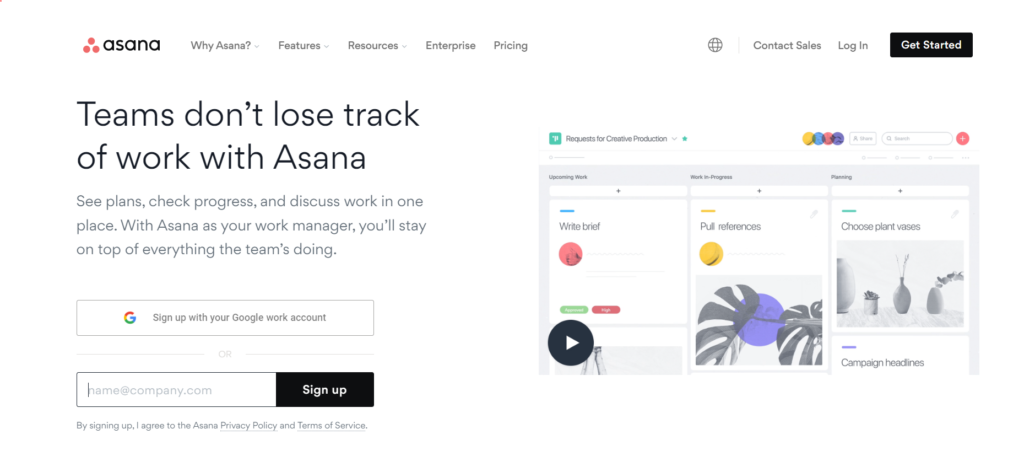
Asana is a project management tool that allows businesses to create and track tasks, projects, and to-do lists. It offers a range of features, including team collaboration, calendar integration, and integrations with other tools.
Trello
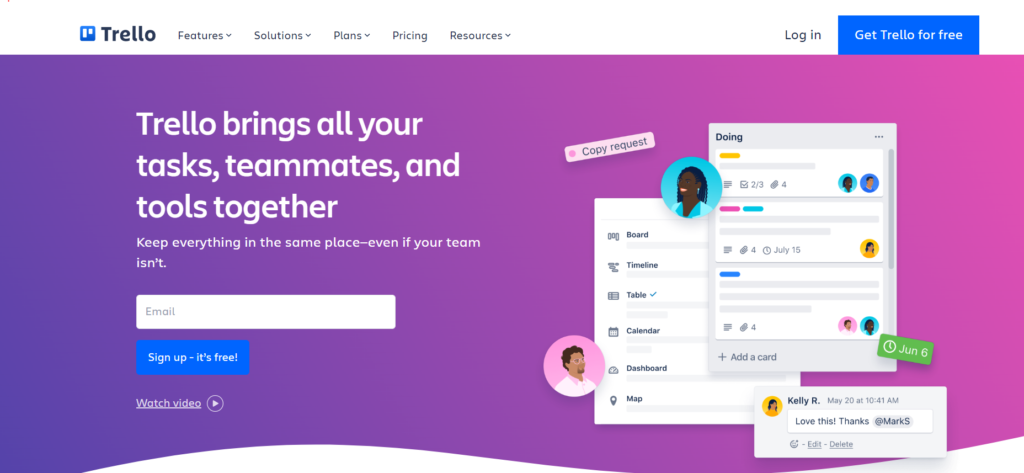
Trello is a project management tool that uses a Kanban board interface to organize tasks and projects. It offers a range of features, including team collaboration, file sharing, and integrations with other tools.
Basecamp
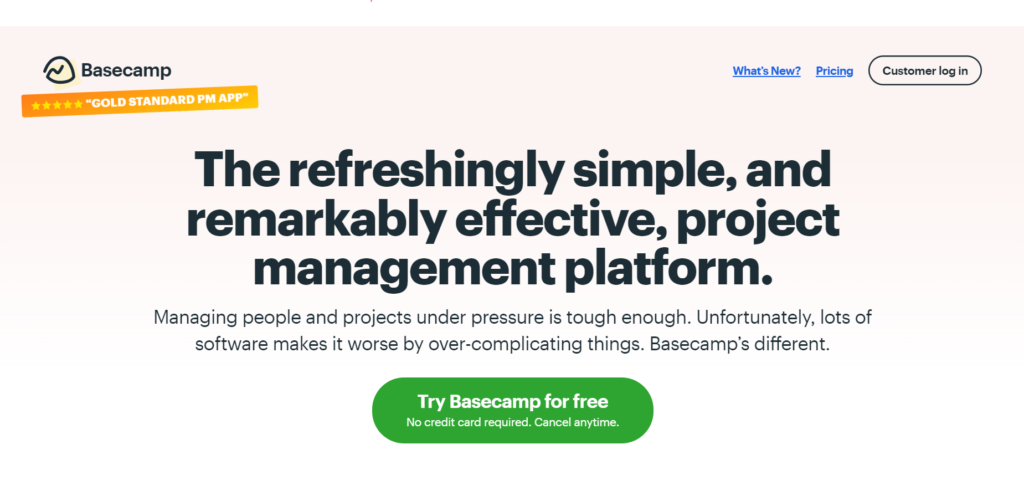
Basecamp is a project management tool that offers a range of features, including team collaboration, task management, and file sharing. It can be easily integrated with a Shopify store using the Basecamp app for Shopify.
ClickUp
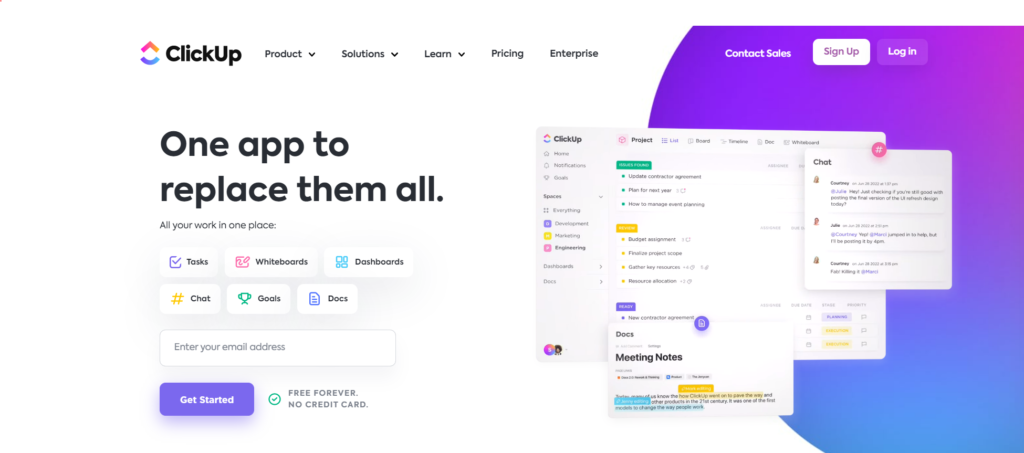
ClickUp is a project management tool that offers a range of features, including task management, team collaboration, and integrations with other tools. It can be easily integrated with a Shopify store using the ClickUp app for Shopify.
By using a project management tool, businesses with a Shopify store can plan, track, and organize tasks and projects related to their store and improve efficiency.
Marketing automation tools:
Marketing automation tools can help businesses using Shopify automate marketing tasks, such as email marketing and social media management.
Marketing automation tools can be useful for businesses with a Shopify store to automate marketing tasks and improve efficiency. Here are a few examples of marketing automation tools that can be used by businesses with a Shopify store:
Mailchimp: Mailchimp is a popular email marketing automation tool that allows businesses to create and send newsletters, automated emails, and targeted campaigns. It can be easily integrated with a Shopify store using the Mailchimp app for Shopify.
Klaviyo: Klaviyo is an email marketing automation tool that is specifically designed for e-commerce businesses. It offers a range of features, including personalized email campaigns, abandoned cart recovery, and integrations with other tools.
Omnisend: Omnisend is an email marketing automation tool that offers a range of features, including abandoned cart recovery, personalized email campaigns, and integrations with other tools. It can be easily integrated with a Shopify store using the Omnisend app for Shopify.
Hootsuite: Hootsuite is a social media management tool that allows businesses to schedule and publish social media posts, monitor their social media accounts, and analyze their social media performance. It can be easily integrated with a Shopify store using the Hootsuite app for Shopify.
By using a marketing automation tool, businesses with a Shopify store can automate marketing tasks and improve efficiency, allowing them to focus on other aspects of their business.
E-commerce integrations:
E-commerce integrations can help businesses using Shopify connect their store to other systems, such as shipping and fulfilment platforms, payment processors, and accounting software.
E-commerce integrations are software solutions that can be used to connect a Shopify store to other systems, such as shipping and fulfilment platforms, payment processors, and accounting software. Here are a few examples of e-commerce integrations that can be used by businesses with a Shopify store:
Shipping and fulfilment integrations: Shipping and fulfilment integrations can be used to connect a Shopify store to shipping and fulfilment services, such as Shipstation, ShipBob, and Shipwire. These integrations can help businesses automate shipping and fulfilment processes and improve efficiency.
Payment processors: Payment processors are used to processing and manage online transactions. Popular payment processors for Shopify stores include PayPal, Stripe, and Square.
Accounting software: Accounting software can be used to manage financial tasks, such as invoicing, payroll, and tax preparation. Popular accounting software for Shopify stores includes QuickBooks, Xero, and Zoho Books.
Customer service tools: Customer service tools can be used to manage customer interactions and support requests. Popular customer service tools for Shopify stores include Zendesk, Freshdesk, and Help Scout.
By using e-commerce integrations, businesses with a Shopify store can connect their store to other systems and automate various processes, improving efficiency and streamlining their operations.
Collaboration tools:
Collaboration tools can help teams working on a Shopify store collaborate and share files and information.
Collaboration tools are software solutions that can be used by businesses with a Shopify store to work together remotely and share files and information.
Here are a few examples of collaboration tools that can be used by businesses with a Shopify store:
Video conferencing software: Video conferencing software, such as Zoom, Google Meet, and Microsoft Teams, allows teams to hold virtual meetings and collaborate remotely.
Messaging and chat apps: Messaging and chat apps, such as Slack, Microsoft Teams, and Google Chat, allow teams to communicate and share information in real time.
Document sharing platforms: Document sharing platforms, such as Google Drive, Microsoft OneDrive, and Dropbox, allow teams to store and share files and documents.
Online project management tools: Online project management tools, such as Asana, Trello, and Basecamp, allow teams to collaborate and manage tasks and projects in a single platform.
By using collaboration tools, businesses with a Shopify store can improve communication and collaboration among team members, even when working remotely.
Overall, By using integrations and tools, businesses using Shopify can optimize their operations and improve efficiency, allowing them to focus on growing their business.
Best marketing tools are used for the Shopify store:
SEO Booster
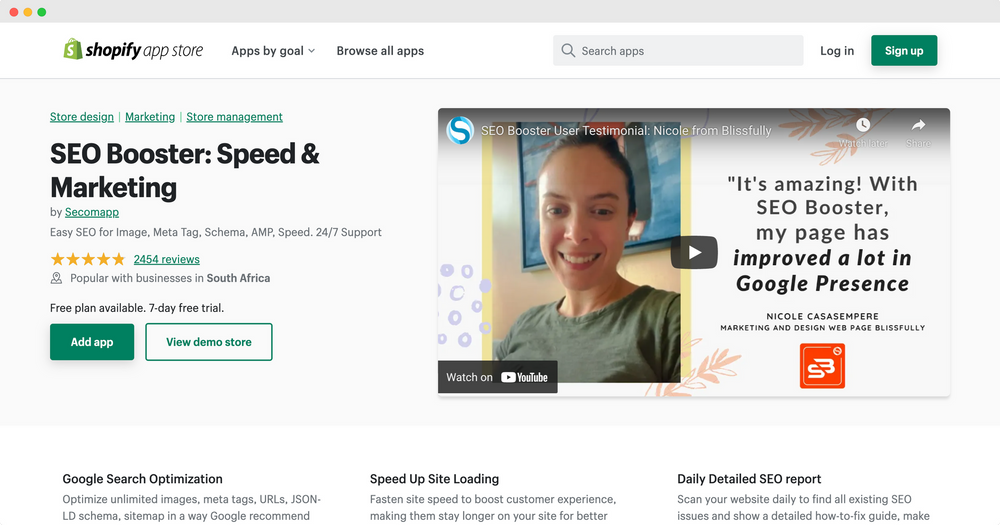
SEO Booster is a Shopify app that is designed to help businesses optimize their website for search engines and improve their search engine rankings. Some of the features offered by SEO Booster include:
On-page SEO optimization: SEO Booster provides recommendations for optimizing the content and structure of your website to improve its visibility in search results.
Meta tags optimization: SEO Booster helps businesses optimize the title and meta tags of their website pages to improve their visibility in search results.
Image optimization: SEO Booster helps businesses optimize the images on their website for search engines, including alt tags and file names.
XML sitemaps: SEO Booster generates an XML sitemap for your website, which helps search engines understand the structure and content of your website.
Google Analytics integration: SEO Booster integrates with Google Analytics, allowing businesses to track the performance of their website and make data-driven decisions.
By using SEO Booster, businesses with a Shopify store can improve the visibility of their website in search results and drive more traffic to their store.
Google Channel
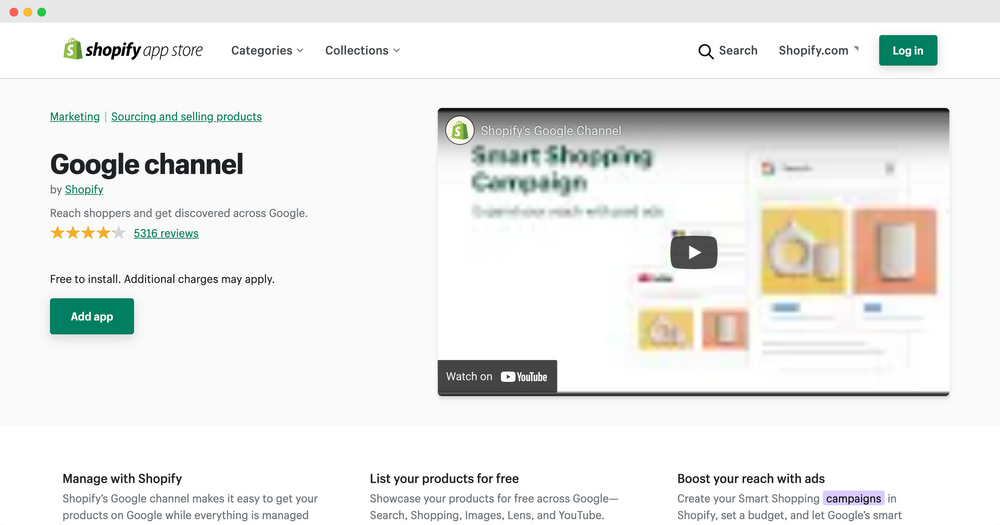
Google Shopping is a channel that allows businesses to advertise their products on Google search results and Google Shopping. It is a paid advertising service that allows businesses to create ads that feature a product image, price, and other relevant details.
These ads are then displayed in search results and on Google Shopping when someone searches for a product that is relevant to your business.
To use Google Shopping, businesses with a Shopify store can sign up for a Google Ads account and create a Google Shopping campaign.
They will then need to provide information about their products, including the product name, price, and image, and set up their targeting and budget for their ads.
By using Google Shopping, businesses with a Shopify store can reach a wider audience and drive more traffic and sales to their store.
Adroll
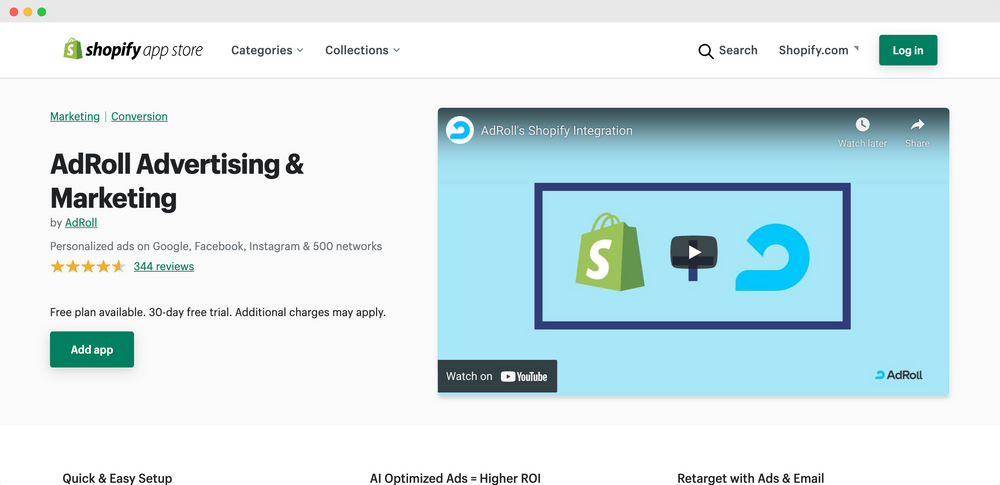
AdRoll is a retargeting and customer acquisition platform that allows businesses to show targeted ads to people who have visited their website or engaged with their business in some way.
It is a paid advertising service that uses cookies and other tracking technologies to follow users across the web and display ads for products or services that may be of interest to them.
To use AdRoll, businesses with a Shopify store can sign up for an AdRoll account and install the AdRoll tracking code on their website.
They will then need to create and design their ads and set up their targeting and budget for their campaign. AdRoll offers a range of targeting options, including retargeting, lookalike audiences, and custom audiences.
By using AdRoll, businesses with a Shopify store can reach a targeted audience and drive more traffic and sales to their store.
Instafeed
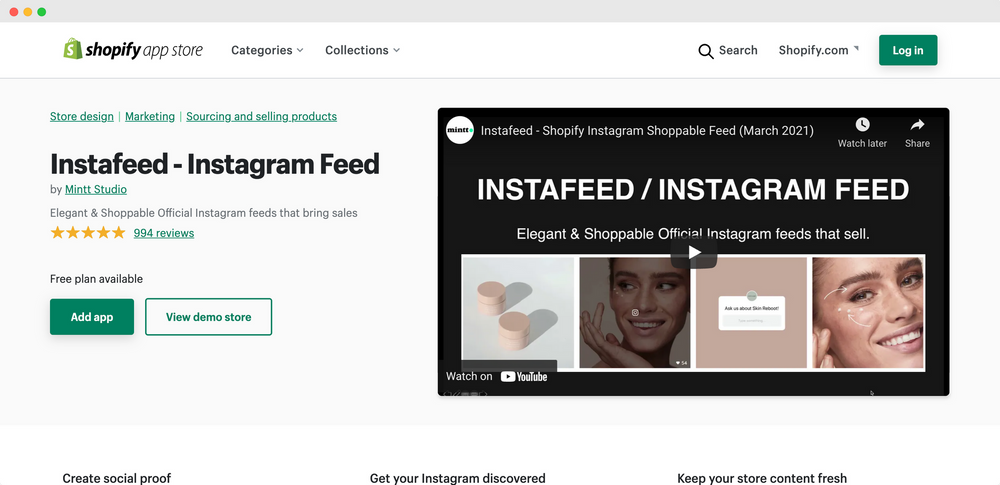
Instafeed is a Shopify app that allows businesses to display Instagram photos on their website. It allows businesses to create a customizable feed of their Instagram photos that can be displayed on their website using a widget or a shortcode.
To use Instafeed, businesses with a Shopify store can install the Instafeed app from the Shopify App Store and connect their Instagram account.
They can then customize the design and layout of their Instagram feed and choose where they want to display it on their website.
By using Instafeed, businesses with a Shopify store can display their Instagram photos on their website and drive more traffic and engagement from their social media followers.
Conclusion
In conclusion, there are many different ways that businesses with a Shopify store can promote their products and services and drive sales. Some effective marketing strategies include using email marketing tools, social media management tools, advertising platforms, customer reviews and rating tools, and SEO tools.
Businesses can also consider using retargeting and customer acquisition platforms, such as AdRoll, to reach a targeted audience and drive more traffic and sales to their store. By using a combination of these marketing tools and strategies, businesses can effectively promote their products and services and drive sales for their Shopify store.





